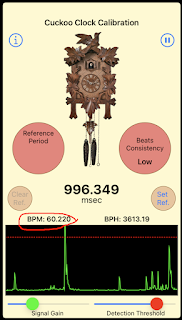We all know by now that adjusting your new clock build to tell the right time means moving the weight on the bottom of the Pendulum either up or down to make it run faster or slower. I have always done this manually over a few days, gradually making finer and finer adjustments until a satisfactory accuracy is achieved. I have never achieved better than 20 seconds a day deviation because environmental factors seem to affect the accuracy, so striving for better is usually a waste of effort as it can be changed by the next day.
Recently, however, I realized that I could use an app on my phone or my iPad to help with this and cut the days down to minutes. These apps use the microphone on the phone or iPad to listen to the clocks ticking and from that calculate the rate at which it is running.
60 which you can see here is very nearly achieved.
In both cases, the apps themselves are capable of much more but we simply need to know the BPM so that we can adjust the rate of the pendulum swing by moving the weight up or down to zero in on the 60 beats per minute. The technique, therefore, is to take a reading, adjust , take another reading until such a time as you can see no improvement.